
In this era of digital publishing, reaching out to your target audience is super easy. You can publish responsive eBooks in a trice and even update it whenever you want. Despite this effortless process of publishing, deciding a format for your eBook, the conversion and how it should look remains a challenge for most authors.
This blog will enlighten you on:
- Which format is trending?
- Which layout is best suitable for your work?
- How to have a seamless eBook conversion?
The Most Trending eBook Formats
With smartphones and tablets reaching in the hands of almost every generation, eBook reading is on the rise. Yet, there is a supply gap because most authors start by publishing their work in the print version. And, the print book has its limitations.
Thus, to get the most of this emerging eBooks-reading audience, you have to make your work suitable for digital consumption. Here comes the need for eBook conversion. The eBook conversion process transforms your work into interactive formats like ePUB, Mobi, AZW, and PDF.
The process particularly focuses on the format that you want to convert your work in. But, it also raises the question – Which format you should choose to publish your eBook?
Before addressing this question, let us understand the most trending eBook formats in the industry.
TXT (.txt) Format
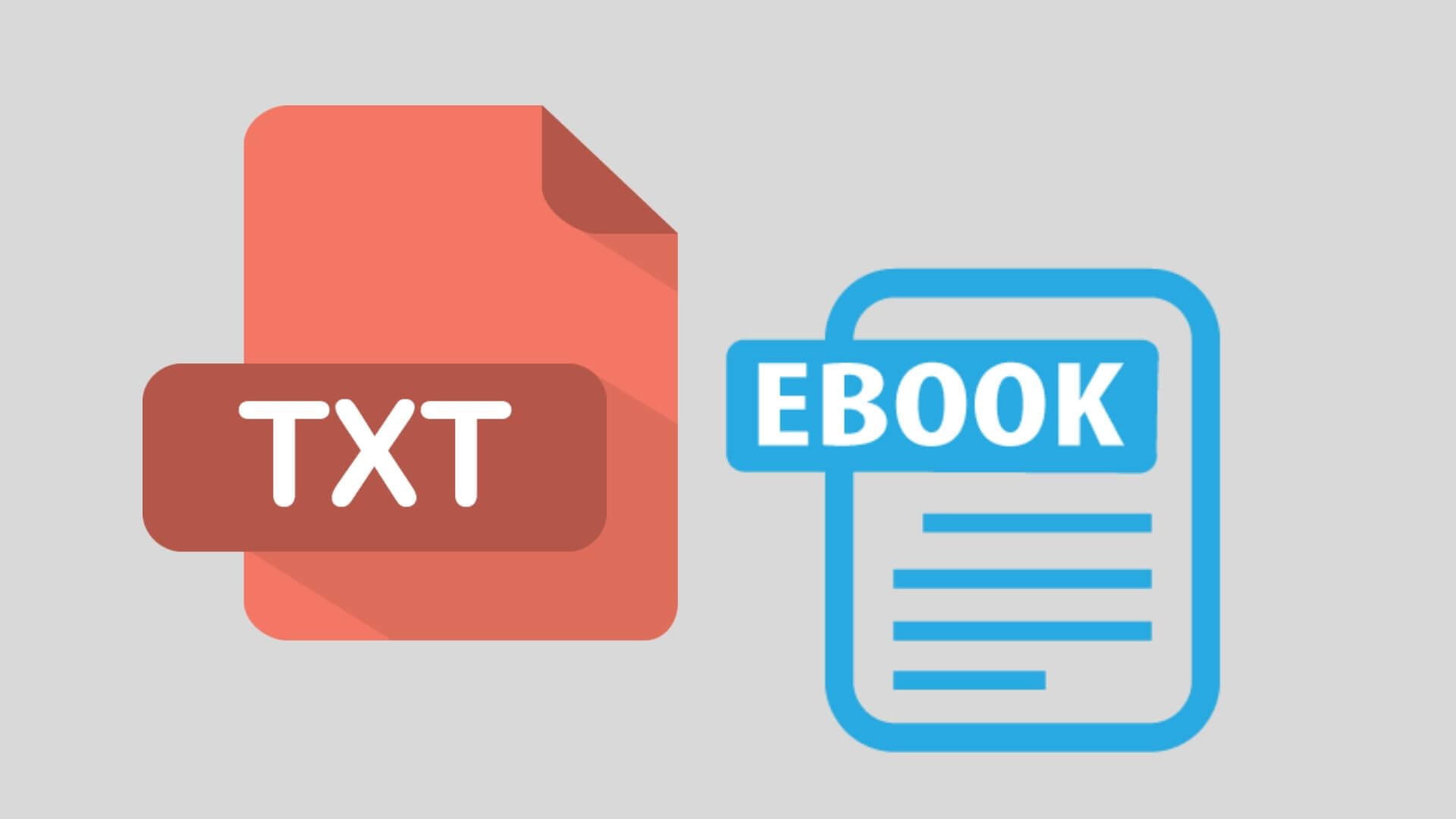
As the name suggests, TXT format is a simple text file. It is a universal computing format compatible with almost every device. This original eBook format can be accessed on any operating system.
Used for text-only files, it doesn’t even support graphs and plain images. It can be created by anyone as you do not need any tools or specific technical knowledge of conversion. The basic formatting makes it safe to convert into other formats like Mobi, ePUB, etc.
If your work is information-based with 0 interactivity level then this can be a good option for you. This format is used for text-heavy eBooks, like research reports, academic dissertations, etc.
PDF (.pdf) Format

The PDF file format was introduced to present a digital version of an original printed page. Therefore, it has a fixed format to preserve the layout. Though it is not considered as an eBook, PDF format is widely used due to its easy accessibility and high-end formatting. Compatible with most eReaders and devices, it offers limited copy protection making it easy to download and share.
MOBI (.mobi) Format
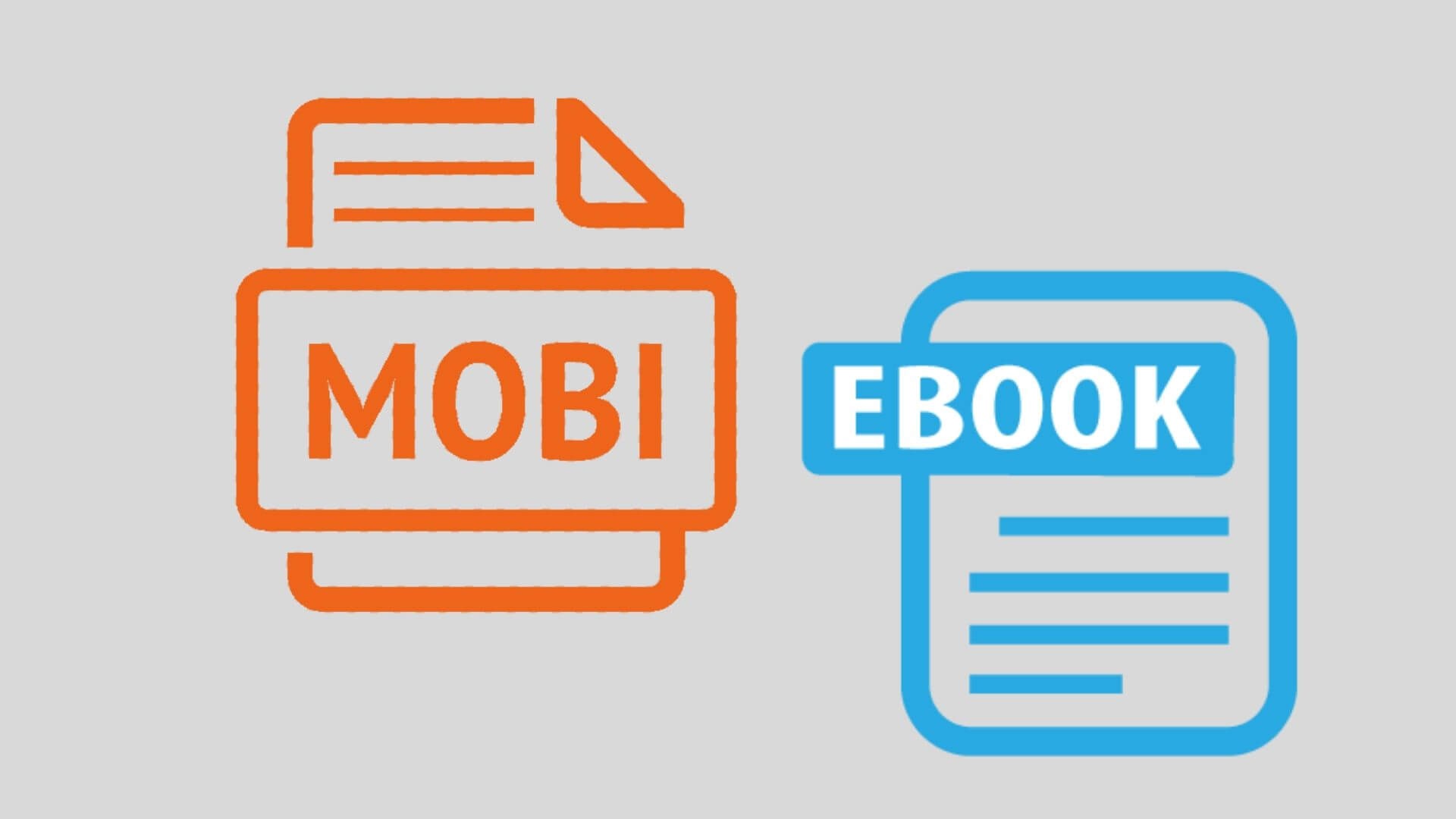
Mobipocket eBook file format got eminence because it was exclusively designed for devices with low bandwidth. Amazon purchased the format when it introduced the Kindle in the publishing industry. It was compatible with most of the mobile devices and eReaders.
The format is extremely lightweight. Unlike PDFs, it supports DRM for copyright protection. As far as interactivity is concerned, the format supports bookmarking, JavaScript, frames, and marking notes/corrections.
AZW file format replaced MOBI when it was introduced in 2011. Amazon did not discontinue using it. All the kindle formats are based on MOBI. thus, you still need MOBI file format for your eBooks to be published on Kindle.
This is the only reason why MOBI is still widely popular among authors and publishers.
ePUB (.epub) format
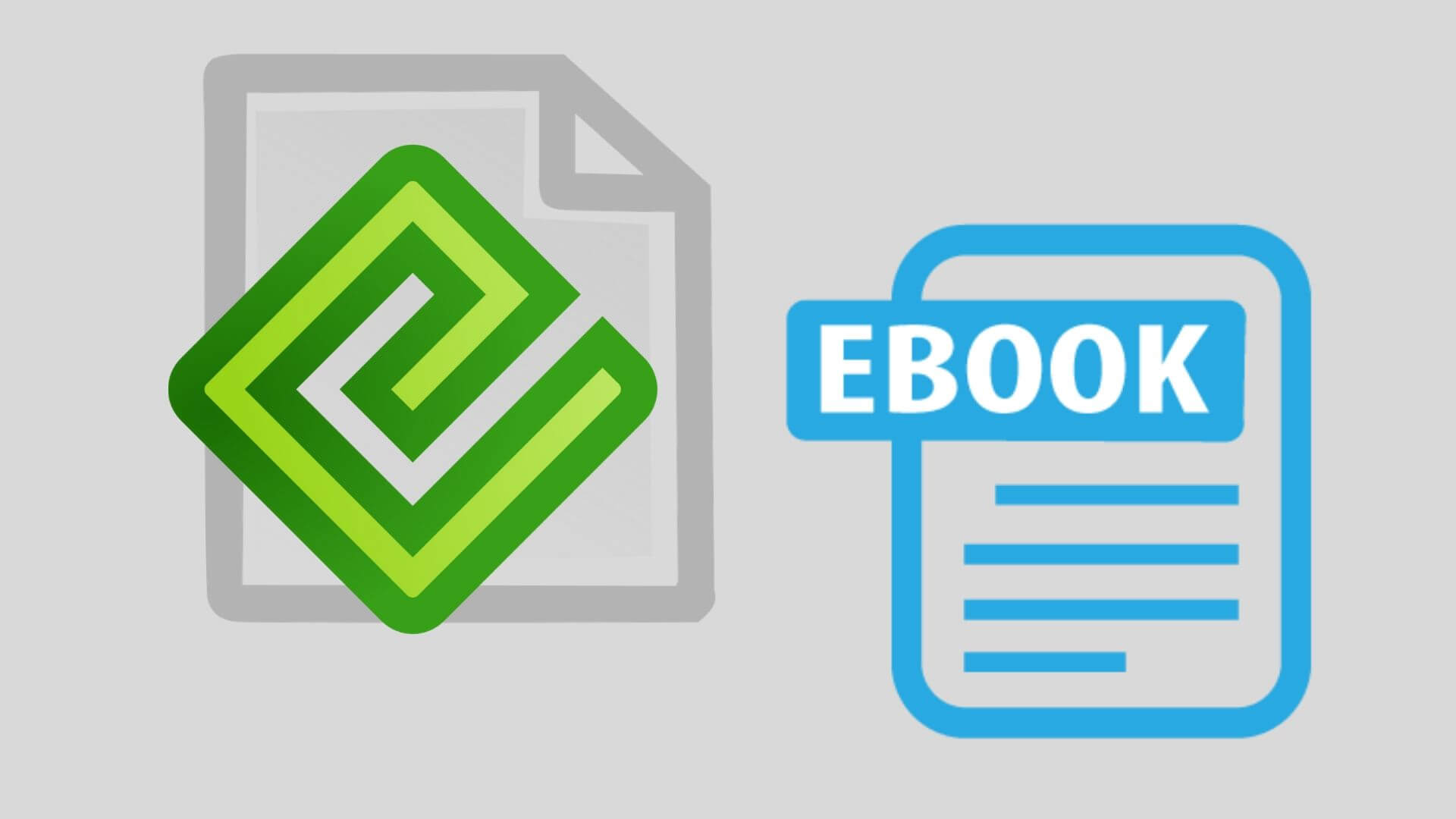
Last but not least, ePUB is a boon to the publishing industry. It has been the most favored choice for authors, publishers, and marketers. It affirms to be the ideal format for eBooks at present.
The file format gained eminence due to its easy accessibility, cross-platform compatibility, versatility, and interactivity. Besides, it is lightweight too, making it a favorite of eReaders.
Technically speaking, it is an XML-based eBook format introduced in the market by the International Digital Publishing Forum. It was originally launched to present the content in a reflowable layout. The content can adapt its presentation as per the device it is being accessed on. However, with the introduction of later versions, it supports the fixed layout too.
ePUB3 is the latest version. It employs HTML5, SVG, and CSS for formatting to provide interactive and responsive publications. Flexibility and interactive elements are the hallmark of this format.
Popular for creating interactive eBooks, it also allows users to have some control over style and format. They can customize the text in terms of the font, color, size, etc. to perceive the text as they want.
Interactive and dynamic eBook format, ePUB is supported by almost every ebook reader. It offers limited restrictions as it is open, accessible, and easily converted format for ebooks. You can even unzip an ePUB file and view it as raw HTML.
These unique features make ePUB3 the most widely used eBook format at present. ePUB3 eBooks are either in the reflowable or fixed layout. And, this leads us to the next question:
Which Layout Is Best Suitable For Your Work?
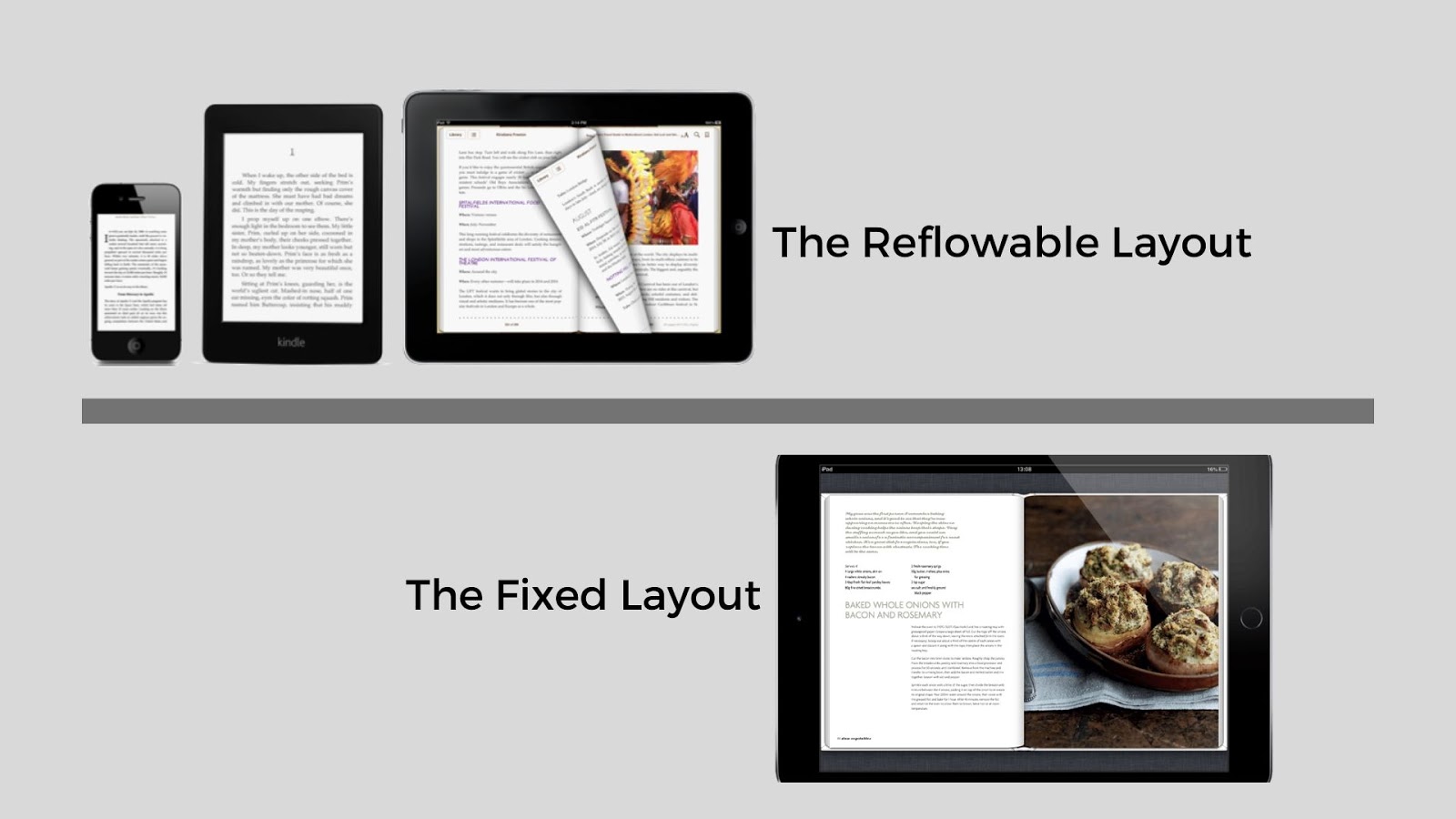
Let us give you a brief about the two widely used ePUB layouts – Reflowable and Fixed.
The Reflowable Layout –
This standard ePUB layout allows the content to automatically adapt to the screen. It doesn’t hold the text with any fixed pagination or structure so that the text can flow and adjust to the screen’s orientation. It also gives the flexibility to change the font, size, margin, etc. as per the user’s preference.
Best suitable for: eBooks that are text-heavy or have lengthy narratives like fiction/nonfiction books, etc.
The Fixed Layout –
The layout gives an actual representation of a print version. It fixes the formatting of content/images as per a print book. The content does not flow or adjust to the screen size. The text, images or graphics remain fixed to where you actually place them in the eBook.
No matter which device you use, it appears the same way, with exact pagination and formatting.
Interactive content with graphics and illustrations needs a fixed layout. Multimedia files tend to stretch and appear dull if they are made to adjust as per the screen size. This is one reason authors prefer fixed-layout eBook conversion.
Best suitable for: eBooks with a significant design or structure. Image-heavy texts like comic books, fashion-based books, etc. are one example where the fixed layout is preferred.
Conclusion
So, which layout is best for your work? The answer depends on factors like –
- The type of content
- The platform (where you decide to publish and distribute)
- The target audience
Having clarity on these factors can give you an accurate idea of which layout is suitable for your work – reflowable or fixed. You know the basics of both. You already have the answer – for text-heavy go for reflowable layout. For image-heavy content – fixed layout eBook conversion is what you need.
You should analyze your requirements to identify which option is best suited for your eBook. Once you get the answer, you are only a step away from successful eBook publishing.
Partner With SunTec Digital For eBook Conversion Services
Outsource eBook conversion services to SunTec Digital and let the experts handle everything for you, from eBook formatting and conversion to eBook distribution and publishing.
If you still have any questions; get detailed answers from eBook conversion experts, just drop an email to info@suntecdigital.com.

 info@suntecdigital.com
info@suntecdigital.com